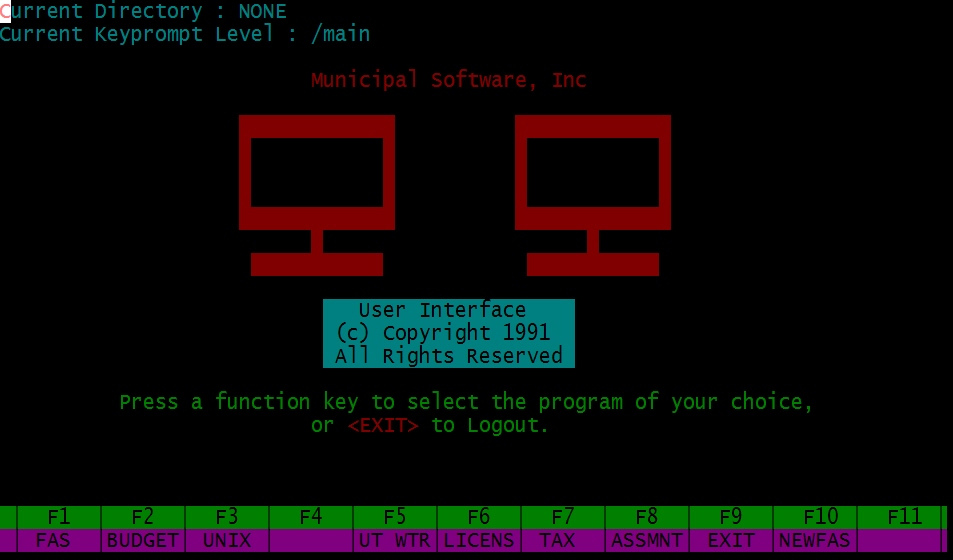
Processing Home Stead Benefit Files
Login as usual.
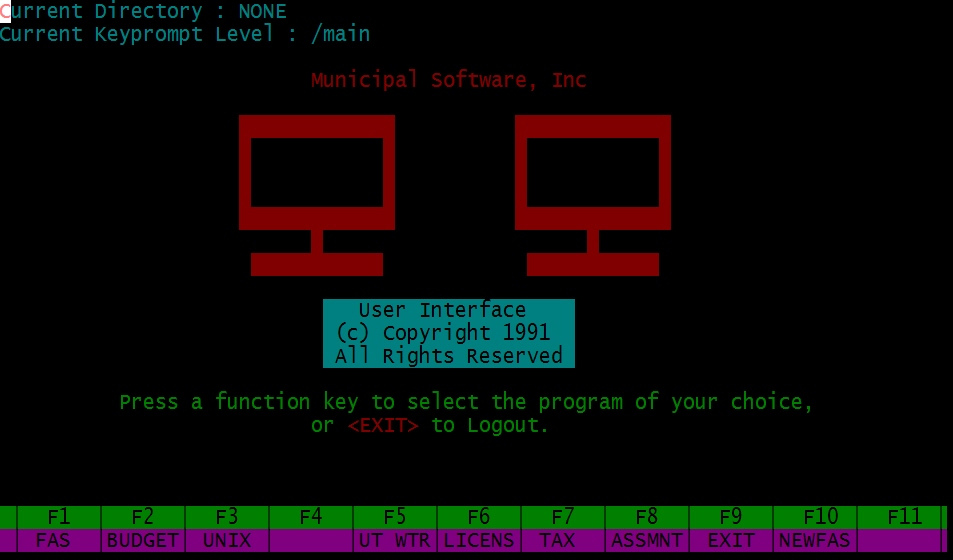
Press F7 for taxes.
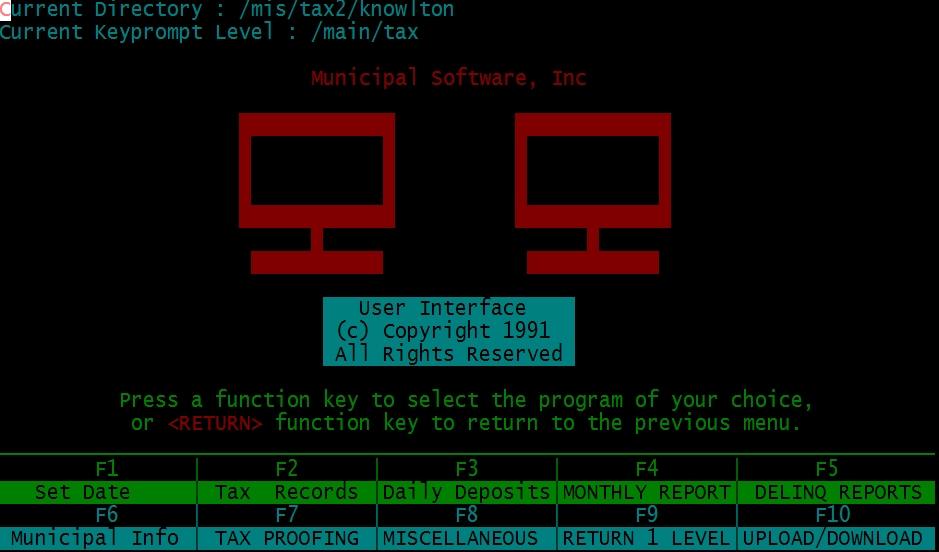
Press F10 for Upload/Download.
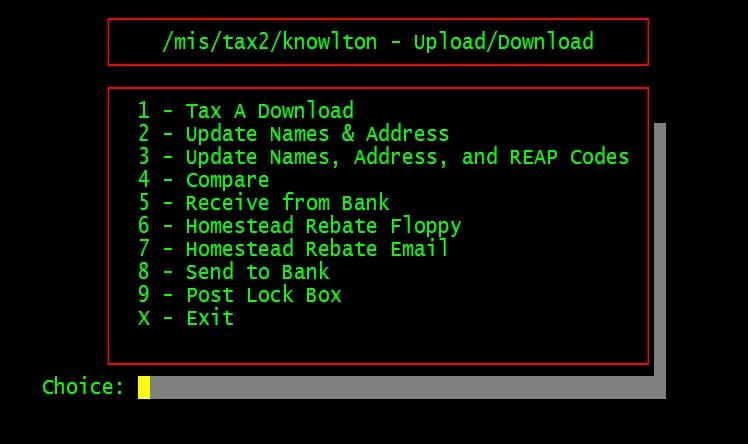
Press number 5 - receive from bank.
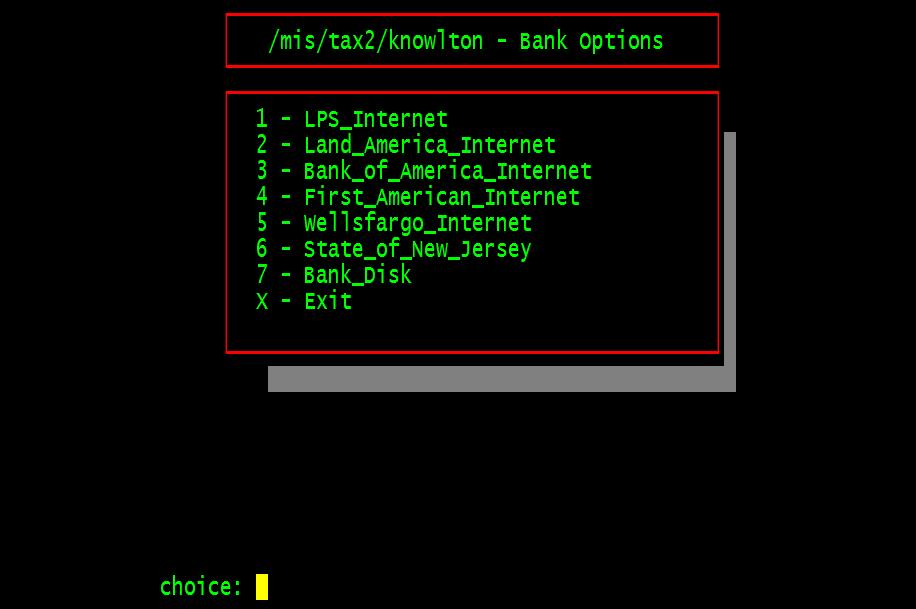
Select State of New Jersey.
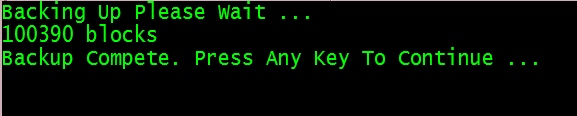
Wait for the backup, then press the “any key”.

Select your printer.
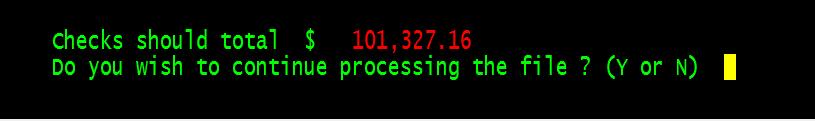
Check the amount to make sure its correct. If it is answer “Y” yes.
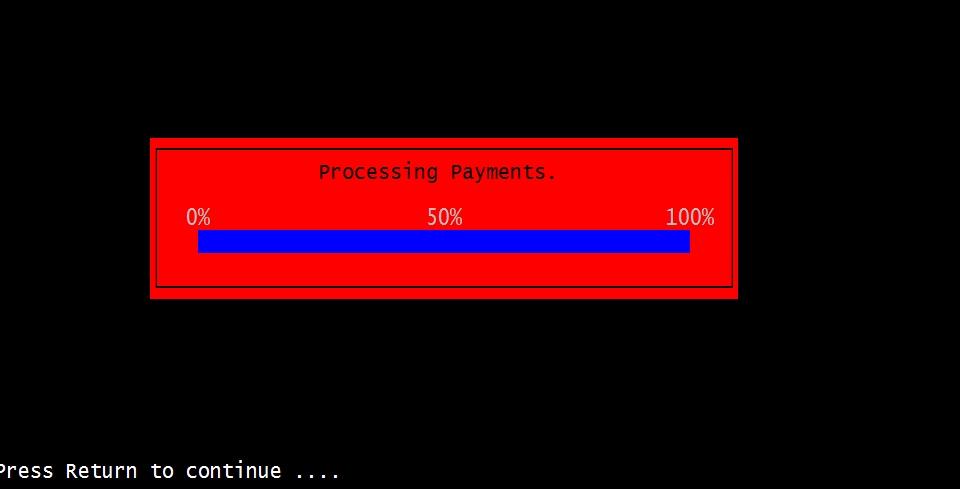
Press Enter or Return to continue
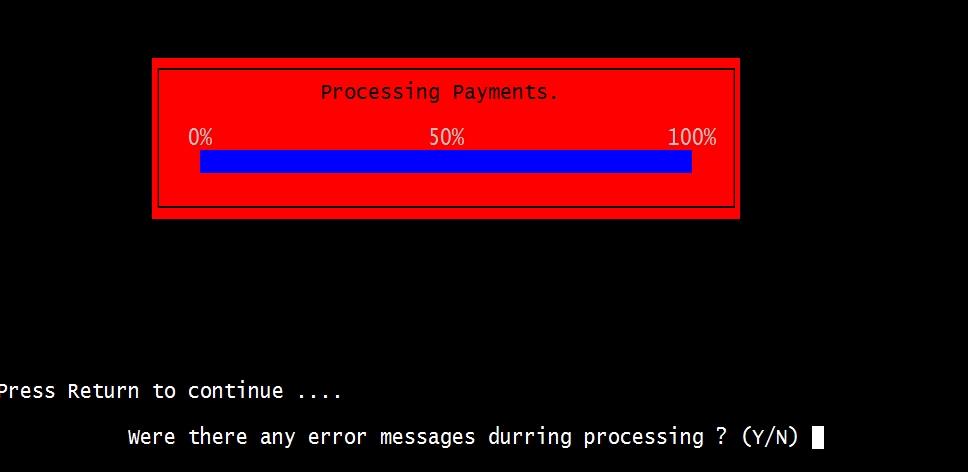
Were there any messages ON THE SCREEN. Answer Y or N. If no, continue. If yes, call Municipal Software 800.225.6699.
Save the report that prints each block and lot with the amount. In addition the name we have and the name the state provided will print next to each block and lot.
Printing Home Stead Benefit Bills
Login as usual
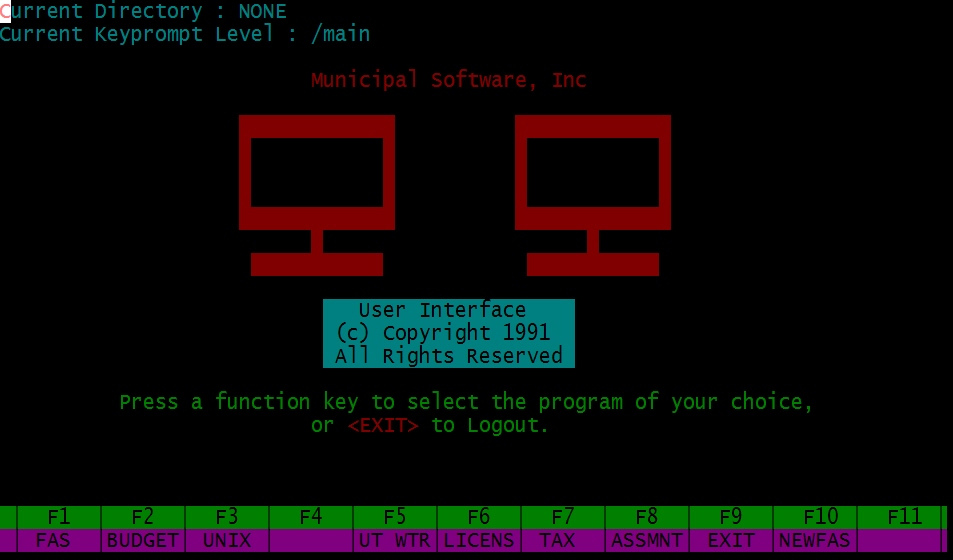
Press F7 for taxes.
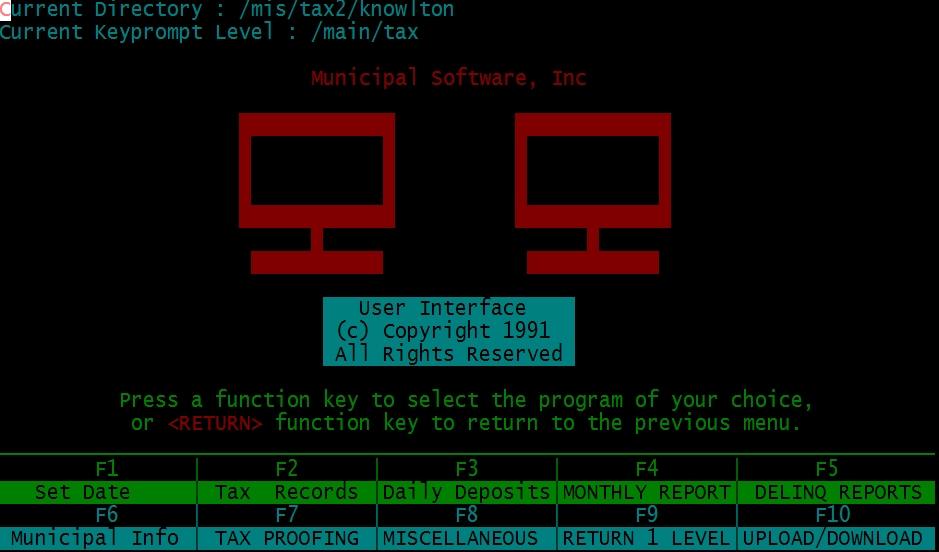
Select “F7” for “Tax Proofing”
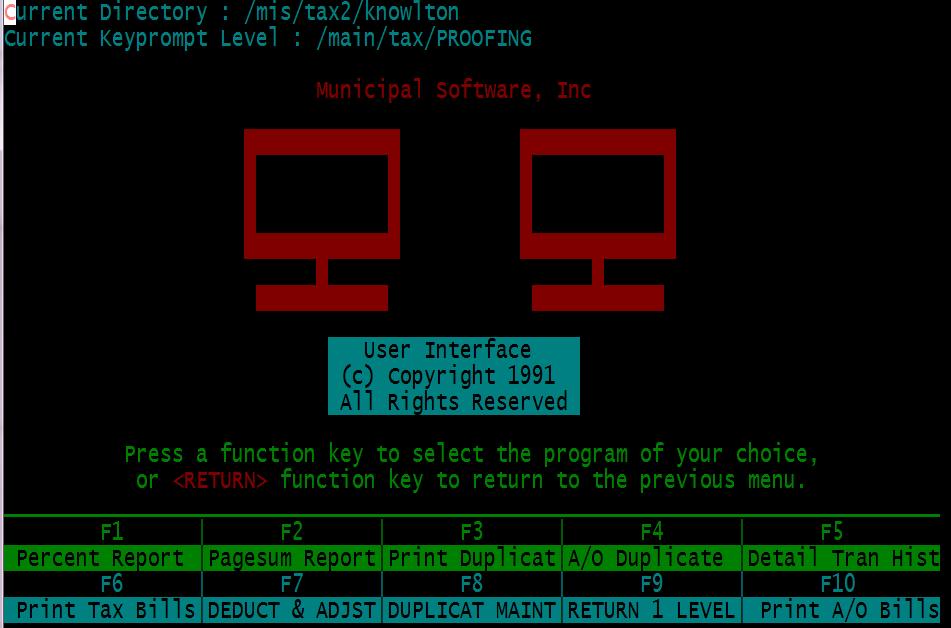
Select “F6” for Print Tax Bills.
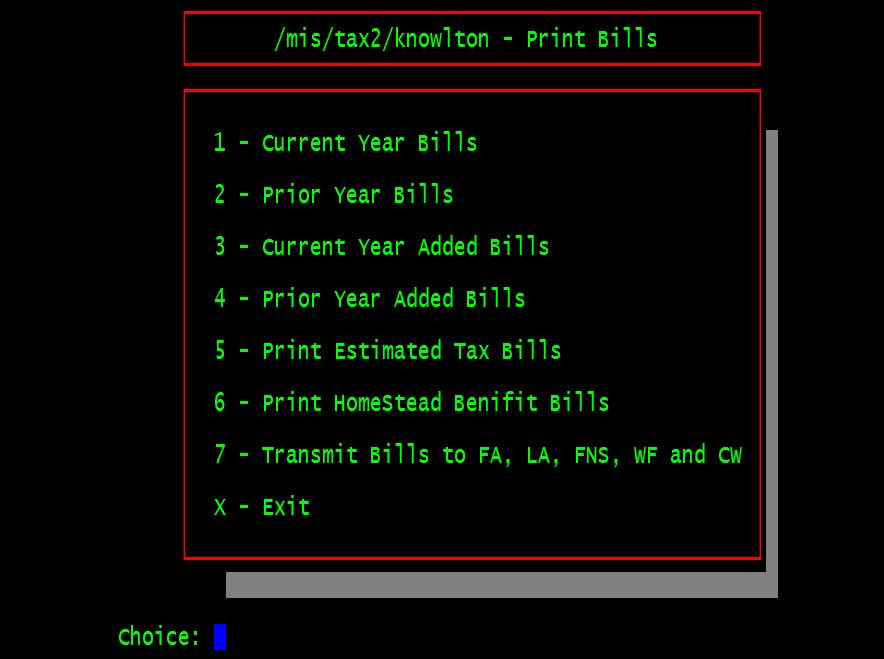
Select “6” Print Home Stead Benefit Bills.
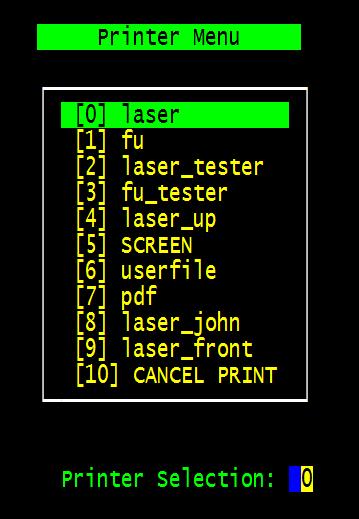
Select your printer.
If you get an error message “No Homestead Benifit Code Present in the System“ call” 800.225.6699 as you have not uploaded the data file.
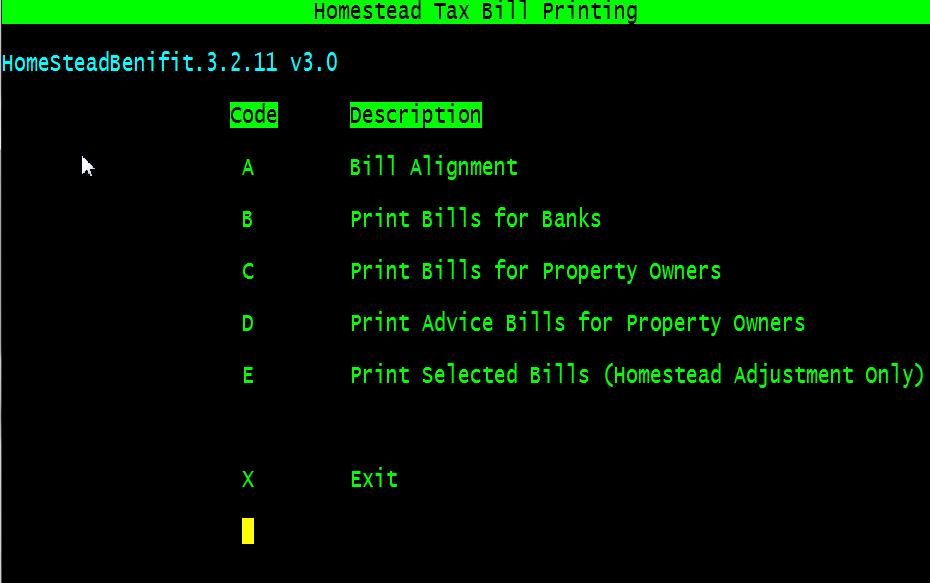
My suggestion is to select “E” print selected bills, print one block and lot on plain paper and check the alignment. You can move the printing on the bill up or down as needed by selecting “A”.
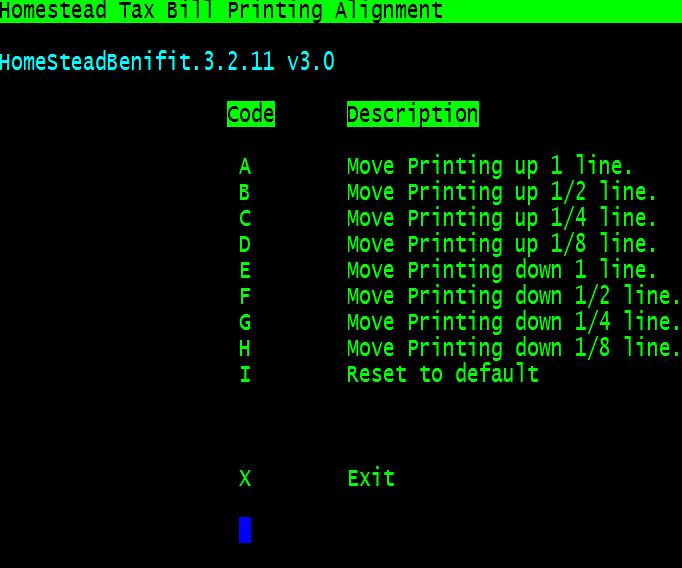
Change the printing alignment and retest a bill on plain paper. If you aligment is good then select “C” print bills for homeowners, then “B” print bills for banks, and last “D” advice copies for home owners. Do not print for Wellsfargo, CoreLogic, Bank of America, Lereta corp, or LSI. (Exclude).